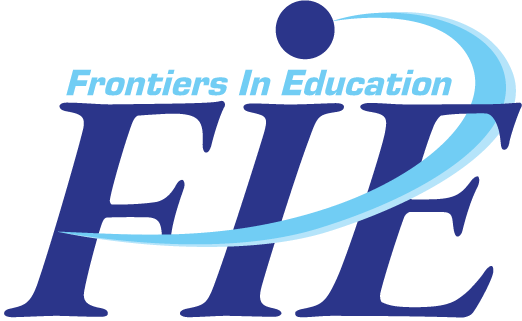Submission Instructions for Papers Due April 27
1. Prepare the manuscript using the paper templates linked below.
REMEMBER: the final version of a full paper CANNOT EXCEED 8 PAGES, with an additional 1 page of acknowledgments and references, and the final version of a WIP CANNOT EXCEED 4 pages, with an additional 1 page of acknowledgments and references. NO EXCEPTION IS ALLOWED.
Author names should be included in the review manuscript, and each author should be included in the EDAS paper record, with the appropriate affiliation.
2. An electronic version of the manuscript must be generated for the conference proceedings.
Before generating the electronic version of the manuscript, authors should ensure that the manuscript is formatted as specified in the paper template. The final paper should not contain headers, footers or page numbers. Regardless of its initial format, the file containing the final version of the paper must be transformed in the PDF format using the IEEE PDF express web tool. PDF files generated by means of other tools are not acceptable.
To generate the IEEE Xplore compatible PDF file of your paper, follow these steps:
I. Create your IEEE PDF eXpress account by going to: http://www.pdf-express.org and using Conference ID: 32614x
The first time you access the system, please follow the link for New Users. Please note that, in order to access the service, you need to allow the use of cookies from the PDF eXpress web site. Once you have registered as a new user:
II. upload the source file (containing your paper) for conversion
III. receive by e-mail the IEEE Xplore-compatible PDF of your paper. Once you’ve received your PDF file, upload it to EDAS
3. Submit the electronic version of the manuscript through EDAS by April 27, 2015.
I. Once you receive your Xplore compatible PDF, log in at http://edas.info/19053
II. Upload your paper, check author names and affiliations, and update abstract. Please note that the abstract is limited to 200 words.
- Click the My Papers tab. Click the upload icon (third column from the right) and a dialog box will open that will enable you to select and upload your paper via the web or via FTP.
- Make sure ALL authors that appear on your final paper, are assigned as authors on the paper in the EDAS database. Make sure that all names and affiliations match what is on your paper EXACTLY.
- Update the Abstract field in EDAS with the initial abstract portion of your final paper (click the Edit icon in the Abstract row in your full paper view to change this). Make sure that these match EXACTLY.
Questions?
Contact the FIE 2015 Publications Administrator:
Lauren Pasquarelli
Conference Catalysts, LLC